Pearl Theme category layout is following default Magento category page layout (Luma). Category Layout (with or without sidebar) can be configured from default Magento catalog options as presented below.
From Magento Admin dashboard, navigate to Products->Categories and select desired category.
Set Enable category -> Yes
Set Include in Menu -> Yes
Category page with Sidebar:
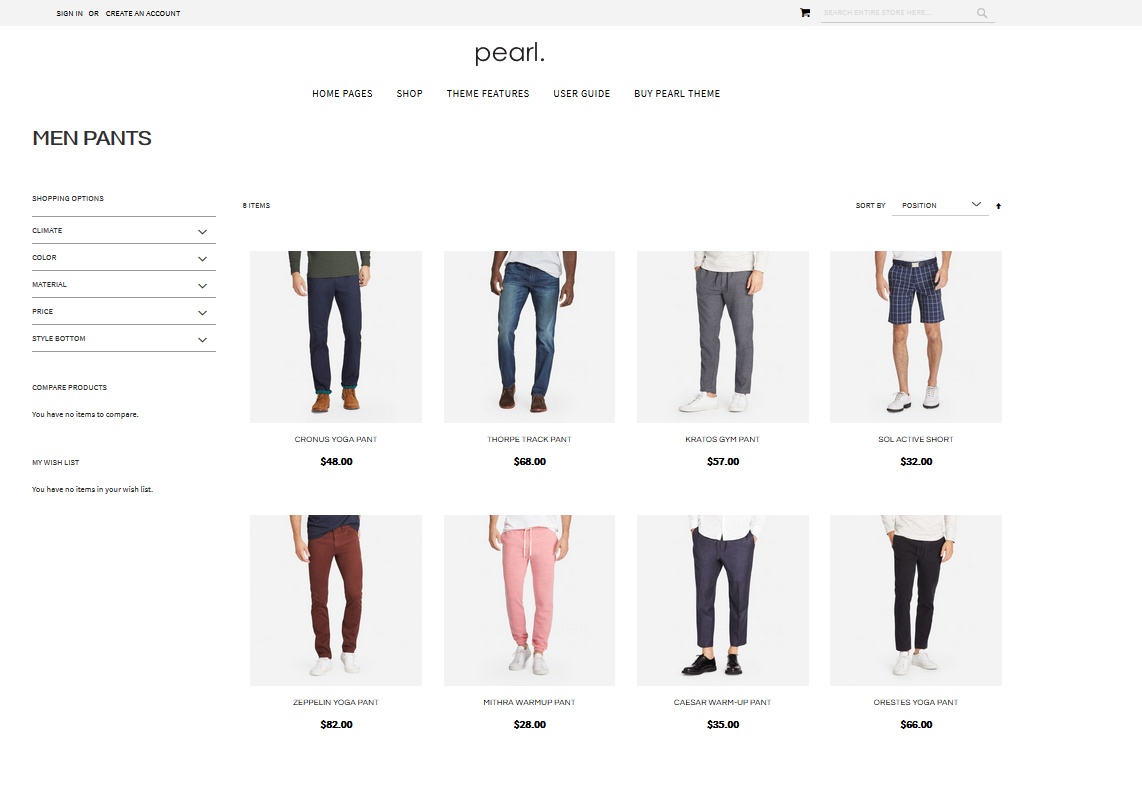
* If you want to show the sidebar with product options on the category page, set the category as anchor: Products -> Categories -> (select category) -> Display settings -> Anchor and select Yes
* Select the number of columns (products per line) from WeltPixel > Category page > Products per line (Desktop view) - Select between 2,3,4 or 5.
Category page without Sidebar:
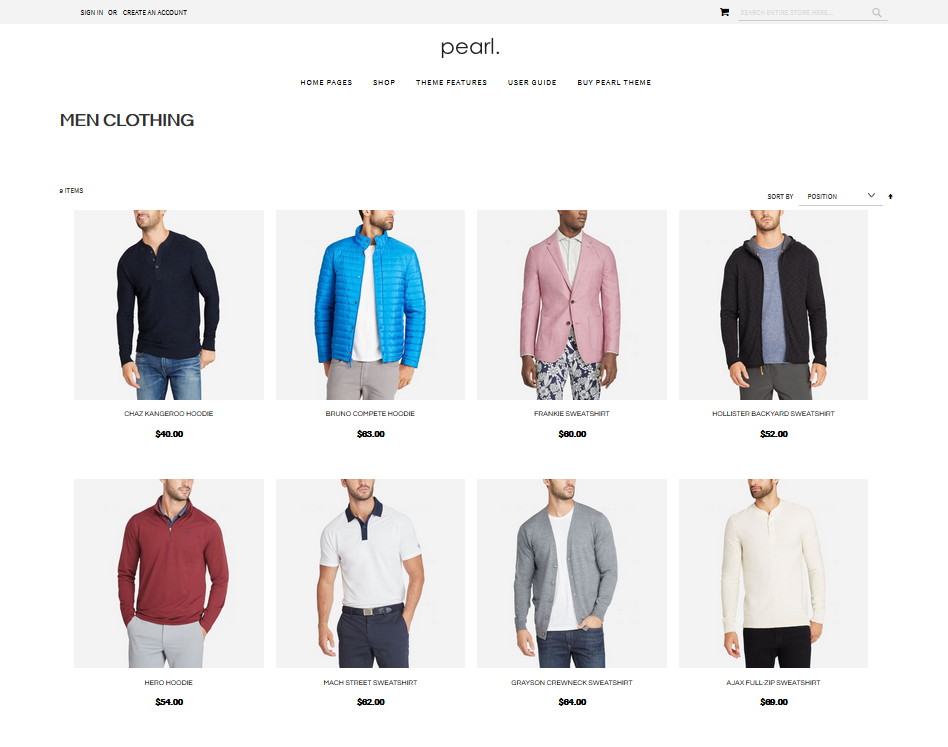
* If you do not want to show the sidebar, select Products -> Categories -> (select category) -> Display settings -> Anchor and select No.
* Go to Design and select Page Layout - Fullscreen.
* Select the number of columns (products per line) from WeltPixel > Category page > Products per line (Desktop view) - Select between 2,3,4 or 5.
Note 1: This layout behaviour works for categories without sub-categories. For more details on how to set the magento layout for other category pages, please consult the Magento guide: http://docs.magento.com/m2/ce/user_guide/products.html .
Note 2: Before checking in frontend, we recommend to clear all caches, regenerate less and CSS files.
Also, we recommend updating to latest Pearl Theme release in order to benefit of all the new cool features and improvements.
Comments
0 comments
Please sign in to leave a comment.