Magento Marketplace delivers Extensions, Themes and corresponding Dependancy Packs in 3 separate locations, as you can see in the picture below.
Extensions Tab - containing purchased extensions
Themes Tab - contains purchased themes
Packages - contains dependancy packs for purchased themes and extensions that are mandatory to be installed for a successful installation.
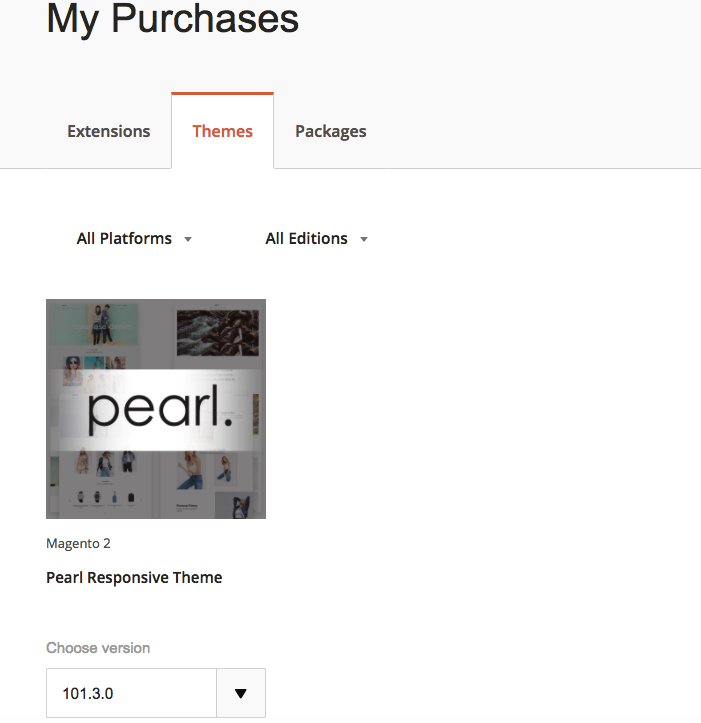
Installation instructions for Marketplace Users:
Step 1. Download Pearl Theme files (Themes Tab) including corresponding dependancy packs (Packages Tab) . Pearl Theme is dependant of multiple dependancy packs that can be found under Packages Tab. Make sure to download all of them.
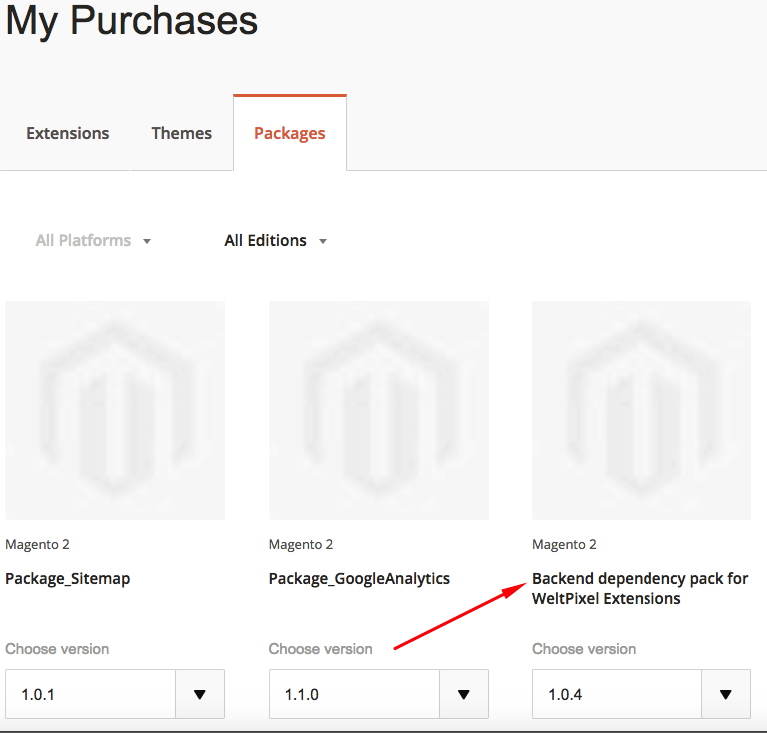
Step 2. Decompress and copy Theme Files at location 'html/app/design/frontend/Pearl/weltpixel' ; make sure to create the missing directories like ‘Pearl’ or 'weltpixel' respecting the exact upper and lower case. Do not copy dependancy pack files at this location.
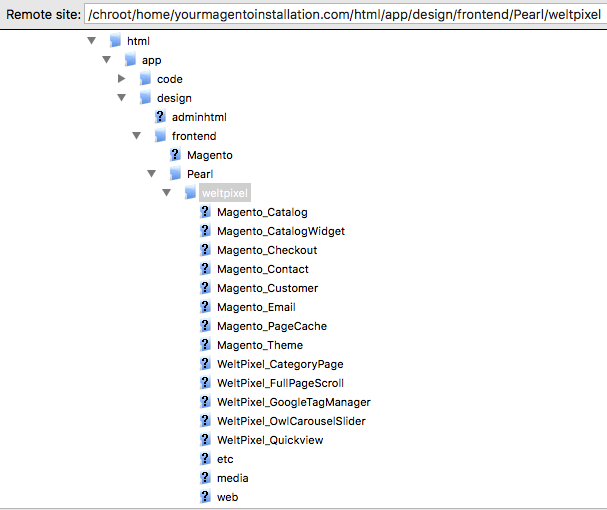
Step 3. Decompress and copy dependancy pack files under '/html/app/code/WeltPixel/'; make sure to create the missing directories like 'code' or 'WeltPixel' respecting the exact upper and lower case for each dependency pack as you can see in below example: 'Backend', 'CategoryPage', 'CustomHeader' etc.. At the end you should have dependancy packs in your magento installation under the following urls:
yourmagneto.com/html/app/code/WeltPixel/Backend
yourmagneto.com/html/app/code/WeltPixel/CategoryPage
yourmagneto.com/html/app/code/WeltPixel/CustomHeader
…
yourmagneto.com/html/app/code/WeltPixel/TitleRewrite
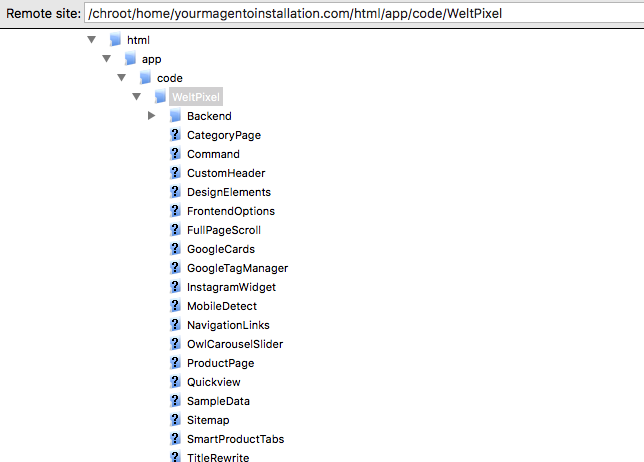
Step 3. From this point you should be able to follow official Pearl Theme Documentation.
Comments
2 comments
I cant see the 3 tabs you mention in this post. Have Magento updated their site to no longer have them? All I see is one list of purchased items here which is a mix of extensions and themes, but not the required packages
https://marketplace.magento.com/downloadable/customer/products/
I also looked in this url and all over the site, but no luck.
https://marketplace.magento.com/sales/order/history/
Any advice is really welcome.
Thanks
Jim
Hi Jim,
Indeed, the marketplace updated their store recently and our latest theme release v1.5.3 (September 20, 2017) is still in QA review.
Once it is approved, this installation guide can be used for installing the theme from Magento Marketplace:
https://www.weltpixel.com/resources/PearlTheme/User-Guide-WeltPixel-Pearl-Theme-Magento2.html#magentomarketplace-installation
In the mean time, best approach is to create a customer account on weltpixel.com (please also fill in the address), open a ticket with our support, and provide Magento Marketplace Name, Order Number and Purchase Date. This way we'll add the latest release of the product to your weltpixel.com account and you do not have to wait until the marketplace approves latest release.
Please sign in to leave a comment.