Once the Pearl Theme is installed, you can switch between the sample homepages as needed by following the Manual or Demo Settings Import setup instructions:
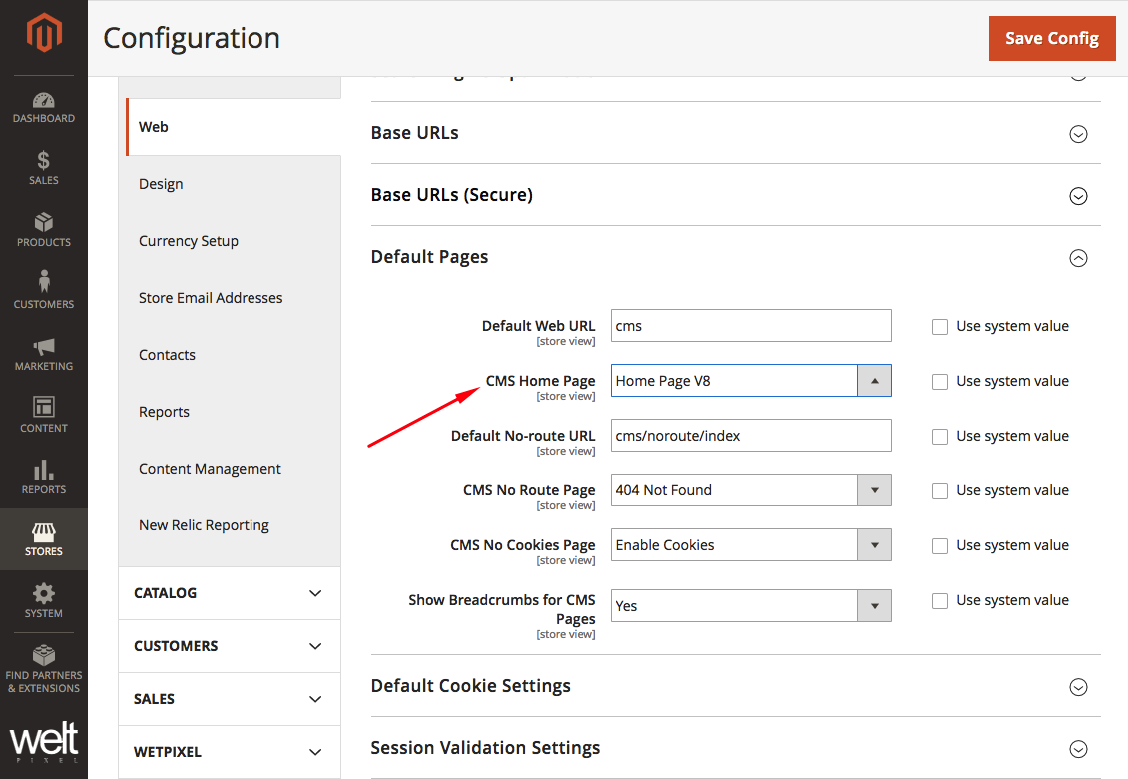
Change Homepage with Manual Setup
a. Set the desired Homepage as the default store homepage
In order to change the homepage, go to Magento Admin > Store > Configuration > Web > Default Pages and choose desired homepage. (Ex: Homepage V15)
b. Configure the width of the CMS Pages of your store (optional)
As each homepage comes with a specific page width, you may need to set the CMS page width, from the section below, in order to match the width of our demo store:
Go to Weltpixel -> Frontend options -> Section Width and set different widths for the store pages:
- Cms Page: 100% / 1400px / 1200px / 80% etc..
- Row: 1200px / 100% etc..
Login to the Pearl Theme demo to check the exact page width for the store section, for each store view, Storeview 1 uses Homepage V1, Storeview 2 uses Homepage V2, etc.
pearl.weltpixel.com/admin (try using incognito mode if it does not autologin)
c. Regenerate the theme LESS/CSS and clear Magento cache from the Cache Management section.
Go to System > Cache Management
The new configured homepage should show up on your store.
Change Homepages with Demo Sample settings Import
(!! this will also overwrite general theme settings, category and product page settings)
a. Set the desired Homepage as the default store homepage
In order to change the homepage, go to Magento Admin > Store > Configuration > Web > Default Pages and choose the desired homepage. (Ex: Homepage V15)
b. Import demo settings
Connect to your server via an SSH connection and run the following commands under the location 'mymagentostore.com/html':
php bin/magento weltpixel:import:demo --store=GLOBAL --demoVersion=v15
php bin/magento weltpixel:cleanup
php bin/magento weltpixel:less:generate
php bin/magento weltpixel:css:generate --store=default
You can also check:
How to install sample content to look like Pearl Demo store
How to customize the width for your store sections in Magento 2 Pearl Theme
Tired of reading? Check out the video:
Comments
0 comments
Please sign in to leave a comment.